Victor Valley College recognizes the unique contribution that educational technology can make for expanding and enhancing educational opportunities and experiences to the district's growing and diverse student population. It is acknowledged that quality distance education make special demands on students, faculty, staff, and administrators and that all involved share responsibility for maintaining its effectiveness. VVC regards distance education as integral to the district vision, mission, and goals and endorses and encourages the development, expansion, and improvement of distance education methodologies throughout the district's instructional and student and campus support services and programs. At VVC, distance education includes courses that are offered fully online and partially online (hybrid).
Distance Education Advisory Committee - Building 55 Conference Room, Zoom Link
- Friday, September 19, 3-4 pm
- Friday, October 17, 3-4pm
- Friday November 21, 3-4pm
- Friday, December 19, 3-4pm
Ally the DE Guru
Unlike general AI assistants, PlayLab only provides responses based on verified DE policies, faculty training materials, and Canvas resources—ensuring accuracy and compliance with VVC’s standards. It is here to help with course development, best practices, accreditation requirements, RSI compliance, Canvas support, and more! Whether you're new to online teaching or an experienced instructor looking for advanced guidance, this AI can help. Ask a question, get direct help, explore resources, and more.
You can go to the Ally webpage to learn more
Click START to begin using Ally or head to Ally's page to get some ideas of how you can use it.
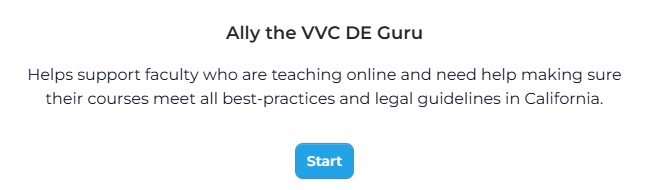
DE Training Opportunities
- Distance Education Certified Instructors (08/27/25)
-
Online Instructor Certification (Register Here)
- Cohort 9: Winter 2026 (Jan 12-Mar 23)
- Cohort 10: Spring 2026 (Apr 5-Jun 8)
-
Remote Training (Register Here)
- Cohort 5: September 22-Oct 6
- Synchronous Session 1: Monday, Sept 29, 9-10am
- Synchronous Session 2: Monday, Oct 6, 9-10am
- Cohort 6: November 3-17
- Synchronous Session 1: Monday, Nov 10, 4-5pm
- Synchronous Session 2: Monday, Nov 17, 4-5pm
- Cohort 5: September 22-Oct 6
-
HyFlex Training (Register Here)
- Cohort 1: October 24-November 7
- Synchronous Session 1 (In Person): Friday October 24, 1-2pm (Building 50, room 12)
- Synchronous Session 2 (A group in person, B group online): Friday October 31, 1-2pm
- Synchronous Session 3 (A group online, B group in person): Friday November 7, 1-2pm
- Cohort 1: October 24-November 7
Policies, Procedures, and Legal Requirements
Tutorials and Resources
FAQs
-
DO I NEED TO BE DE CERTIFIED TO TEACH ONLINE?
Yes, all faculty must complete DE certification to teach asynchronous, hybrid, or remote courses.
🔗 Learn about DE Certification -
HOW DO I BECOME DE CERTIFIED?
You can complete VVC’s internal certification, submit an @ONE Online Teaching and Design Badge, or apply for equivalency. Details are available on the DE Certification page.
🔗 See certification options -
CAN I TAKE BOTH VVC'S DE CERTIFICATION AND @ONE’S TRAINING AT THE SAME TIME?
It’s not recommended, as both courses are rigorous and require significant time commitment.
🔗 Read more about DE certification paths -
WHAT IF MY PREVIOUS TRAINING QUALIFIES FOR DE CERTIFICATION?
You can submit a request for DE Instructor Equivalency form with supporting documents.
🔗 Equivalency request details -
HOW DO I GET APPROVED TO TEACH REMOTE (SYNCHRONOUS ONLINE) COURSES?
Once DE certified, you must complete Remote training. Faculty with prior remote teaching experience may be exempt.
🔗 Remote training details -
WHAT TRAINING OPPORTUNITIES ARE AVAILABLE FOR FACULTY?
VVC offers DE certification, Remote training, and professional development through @ONE and CVC-OEI.
🔗 See faculty training opportunities -
WHAT IS REGULAR SUBSTANTIVE INTERACTION (RSI), AND WHY IS IT IMPORTANT?
RSI ensures meaningful engagement between instructors and students through discussions, feedback, and interactive activities. It is required for accreditation and student success.
🔗 Read more about RSI -
HOW DO I ENSURE MY ONLINE COURSE MEETS RSI STANDARDS?
Strategies include instructor-led discussions, timely feedback, interactive assignments, and proactive communication.
🔗 Best practices for RSI -
WHAT ACCESSIBILITY REQUIREMENTS MUST MY COURSE MEET?
All online courses must comply with ADA and Section 508 guidelines, ensuring content is accessible to all students, including those with disabilities. Compliance with WCAG 2.1 A levels are currently expected and AA compliance is required starting in 2027. WCAG 3.0 compliance is suggested.
🔗 Accessibility compliance details -
HOW CAN I CHECK THE ACCESSIBILITY OF MY CANVAS COURSE?
Use Pope Tech, the accessibility checker integrated into Canvas, to identify and fix accessibility issues.
🔗 Learn how to use Pope Tech -
WHAT ARE THE OEI COURSE DESIGN STANDARDS, AND WHY ARE THEY IMPORTANT?
These standards improve course quality, organization, and engagement, increasing student success by up to 4.9% and up to 22% for certain student populations.
🔗 Read about OEI standards -
WHERE CAN I FIND TUTORIALS ON USING CANVAS?
The Tutorials and Resources section provides step-by-step videos on Canvas basics, assignments, grading, modules, and tools.
🔗 Explore Canvas tutorials -
HOW DO I SET UP MY CANVAS COURSE FOR THE SEMESTER?
Visit the Launch a Course page for guides on importing content, setting course dates, and sending welcome emails.
🔗 Launch your Canvas course -
WHAT TOOLS ARE AVAILABLE TO ENHANCE MY ONLINE COURSE?
Tools include Zoom, Turnitin, Harmonize, Perusall, and Respondus LockDown Browser, with guides available under Tools & Technology.
🔗 View technology tools -
WHERE CAN I FIND SUPPORT IF I HAVE TECHNICAL ISSUES WITH CANVAS?
Contact VVC’s CMS Admin (Michele.Laveaux@vvc.edu) or access Canvas Support through the Help menu in Canvas.
🔗 Canvas troubleshooting guide -
HOW CAN I IMPROVE STUDENT ENGAGEMENT IN MY ONLINE COURSE?
Strategies include interactive discussions, collaborative projects, video feedback, and personalized communication.
🔗 Engagement strategies -
WHAT ARE BEST PRACTICES FOR DESIGNING AN EFFECTIVE ONLINE COURSE?
Use clear navigation, structured modules, frequent instructor interaction, and multimedia resources to enhance student learning.
🔗 Best practices for course design -
HOW CAN I GET INVOLVED IN REVIEWING ONLINE COURSES?
Faculty can join VVC’s Peer Online Course Reviewer (POCR) group to help ensure high-quality online instruction.
🔗 Join the Peer Online Course Reviewer group



