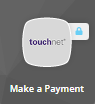Payment Plan
PAYMENT PLAN -
Victor Valley College is committed to making education accessible and affordable for all students. We’re thrilled to announce that new payment plan options with Nelnet Campus Commerce will be available soon to help you manage tuition and fees more easily.
What’s Coming?
Our upcoming payment plans will allow you to:
- Spread tuition payments over time
- Avoid large upfront costs
- Stay focused on your education, not your finances
Stay tuned for full details, including eligibility, enrollment steps, and deadlines!
Avoid having your class registrations cancelled! A Payment Plan must be set up or fees paid in full prior to the payment deadline for each Term .
BENEFITS OF ENROLLING IN A PAYMENT PLAN
-
Self-Service access on PC or mobile device
-
One-time flat setup fee
-
Interest-free payments, with real-time payment posting
-
Multiple payment methods (Automatic bank payment/ACH, credit card, or debit card
-
Dedicated phone support for authorized users
-
Automated payment reminders and confirmations
Simple Steps to Enroll
- Log into the MyVVC link https://launchpad.classlink.com/vvc
- Select your Multi-Factor Authentication Image
- Select the Touchnet Make a Payment icon
Image
- Select Student Finance
- Select Payment Plans to enroll in a plan
- Select the Term
Frequently Asked Questions:
Q: Can I enroll in a plan before I have an account balance for the semester?
No
Q: What payment methods can I use when enrolling in my VVC payment plan?
You can sign up for a payment plan and pay via ACH (direct debit from your bank account), credit or debit card. You can also make a one-time payment using the same payment methods.
Q: What happens if I cannot make an installment payment?
If an installment payment is late, a $25 late fee will be assessed to your student account. Payments must be made immediately or you may be dropped from your classes for the amount owed.
Q: Why did my installment amounts change for my payment plan?
The Payment Plan adjusts your installment amounts as new charges or credits are applied to your student account.
Q: What if I have financial aid?
If a student is awarded financial aid for a semester, installment payments will be reduced to reflect the amount of the award. If a student's award is reduced during the semester and a balance is owed, installment payments will process against the card/account on file for any installment due dates that have not passed.
Q: What fees are charged for enrolling in a VVC Payment Plan that I am eligible for?
Enrollment fee = $25
Late fee = $25
Q: Does VVC charge a credit card service fee if I use my credit card to enroll in a payment plan?
Yes, 2.85% convenience fee
Q: Can I pay by cash if I signed up for a payment plan?
Payments through any method will reduce your plan amount automatically. Any payment you make to Victor Valley Community College will go toward your next plan installment.
Q: Can I still enroll in a plan if I have Financial Aid? How does that affect my plan?
At enrollment, the payment plan is calculated on the balance owed after all payments and/or financial aid credits are deducted from the amount due. Financial aid awarded after the initiation of the plan reduces all installments equally.
Q: When will my payment post to my student account?
Your payments are posted immediately as soon as a payment is processed successfully
Q: Why do I see an amount due for an installment I already paid?
Installments reopen if their due dates have not passed and you have new charges on your student account.
The plan is set up to pay your charges for a number of items, such as tuition, enrollment fees, materials fees, and other charges. Any time you have new charges for those items, your plan installment amounts will increase. Any time you have payments or other new credits toward those items, your installment amounts will decrease. Balances on the VVC student account recalculate overnight. If you do not see changes right away, check your account again in 24 hours. Monthly installment amounts will not increase 7 days prior to a payment due date for changes to your account. Your new payment amount will take effect on the following month’s payment.
Please note that the VVC plan prevents you from making another payment on the same day to prevent overpayment or double payment.
An email notification is sent following each recalculation reflecting the new payment amount. You will also receive a reminder email that your monthly installment is due 3 days prior to the installment due date.
Q: Can my family or other authorized users have access to my Student Account?
Students may setup authorized users to view their billing information and/or their student bill on his or her behalf. Please note that, in accordance with FERPA, this does not allow the authorized user to view the student’s academic records, course schedule, or other personal information. Authorized users information. Authorized users may view student account activity, make payments, and set up payment plans.
Instructions:
- Log into the MyVVC link https://launchpad.classlink.com/vvc,
- Select your Multi-Factor Authentication Image
- Select the Touchnet Make a Payment icon
- Select Student Finance
- Select Payment Plans to enroll in a plan
- Select the Term
- Click the ‘Authorized User’ link in the ‘My Account’ menu
- Click ‘Add Authorized User’
- Enter the email address of the authorized user and grant the user permission to view student account information
- Click ‘Continue’ to finalize.
Q: Can my parents both pay on one payment plan?
The student may sign up for the plan themselves and then give access to each parent as an authorized user. Each parent will pay his or her personally agreed upon portion of the plan each month.
Q: How do my parents access my account in the VVC Payment Plan?
https://secure.touchnet.net/C20638_tsa/web
Q: Who do I call with VVC payment plan questions?
Payment Plans Support number: 833-269-3675.
Our Tuition Payment Plan support representatives will be able to answer students and authorized users questions related to:
● Student Account Balance
● Payment Plan installment payment status
● Assist with enrolling callers within a currently available plan, if qualified/available
● Assistance with establishing a saved payment method for Payment Plans
● Currently enrolled Payment Plan due dates
However, our Tuition Payment Plans Support Team, will refer calls to contact the Institution for questions that are beyond their scope of answering. These are questions related to:
● Class Schedules
● Payment Plans being unavailable or student ineligible for enrollment
● Removal from a Payment Plan
● How to add Authorized Users
● Modification of a Payment Due Date with grace periods
● Processing a Payment over the phone
●Related Financial Aid Questions
● Why charge items are included in Account Balance
● How to formally drop from classes
● Payments made outside payment plans, and student then wants to apply the payment to their next due date
● Payment not posted to the Student Information System Student Account
● 1098T Tax Information
● eRefunds or Financial Aid Refunds
Payment Plan