- Canvas Community Links: https://community.canvaslms.com/docs/DOC-10701-canvas-student-guide-table-of-contents
- Canvas Training For Faculty - /offices/faculty-services/Canvas.shtml
- Canvas Training For Student - /tutoring-services/Canvas.shtml
How to Log in to Canvas (for all users)
Step-by-Step Instructions on Logging in to Canvas
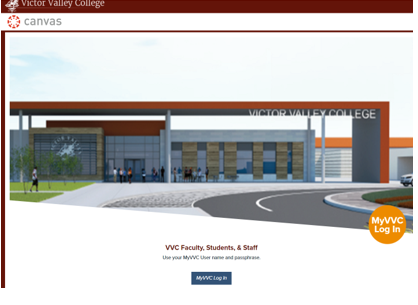
Step 1: Log in to the VVC Portal
Click here Victor Valley College Canvas

Step 2: Login using WebAdvisor credentials
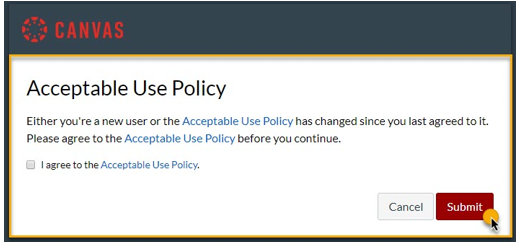
Step 3: Acceptable Use Policy (First-Time Users Only)
If it is your first time accessing Canvas, you must first agree to the Terms and Conditions to continue.
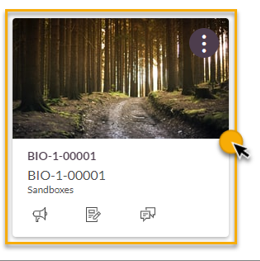
Step 4: Navigate the Canvas Dashboard
The Canvas Dashboard is a user landing page after successfully logging in to Canvas. Your assigned courses (alongside other resources) will display on the Dashboard. You must select a Canvas course card to "enter" the course.
Please note: If you do not see all your courses listed on your Dashboard, select the "All Courses" link at the top of your page. There may be a possibility that your instructor has opted not to publish their course and use a different method to communicate with you. Check with your instructor for detailed information if you do not see a course listed.



